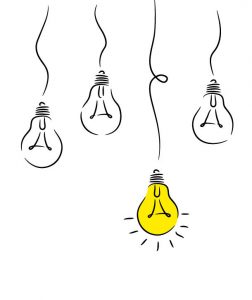
From departments to dentists, hairdressers to horticulturalists, these days just about everyone is expected to have an online presence.
For most of us, that means a website. But developing or revamping a website involves lots of questions and decisions.
Scroll or click? Simple or complex? Parallax or retro? Interactive or not? Orange or black?
If you’re searching for the right, bright ideas for your next web project, why not take a leaf out of Apple’s book (how’s that for a mixed metaphor)?
Apple founder Steve Jobs said ‘design is not just what it looks like and feels like. Design is how it works’.
And the Apple brand represents design in its purest form. The company’s success has been attributed to its insistence on reducing options to reduce complexity and focus on what’s important.
So when designing your next website, reduce the options by focusing on what’s important.
Good web design caters to your users’ needs. So think hard about your audience. What is their demographic? Why would they be visiting your site? Do they want interactivity? Do they want information, transactions or entertainment…or all three? And look at the bigger picture. What is the overarching purpose of your website in relation to your business objectives, and how do you make this meaningful for your audience? Remember that your website is for your audience, not for you.
The way you arrange your content is critical. Your information must be easy to find, decipher and digest. It also has to be responsive so it works on desktops, tablets and mobiles. Keep it short and get to the point by cutting the fluff. Use headings and subheadings to engage your audience and present your key messages. Simple, direct, honest and personal language works best online. Use the ‘what, when, where, how, why’ formula to tell your story in short, sharp chunks. Here are 10 quick tips for good web writing.
These days your online presence, especially your website, is the most accessible promotional communications platform for your business. Your audience will want to see you and ‘get to know you’ on your website. This means including photos of key people and injecting your organisation’s ‘personality’, values and brand across the site. Make sure your website complements the rest of your business collateral. Does it match your branding in business cards and other printed materials, signage, uniforms, the products you produce or services your provide? Does it work with your use of other social media platforms? And if you’re re-branding, let your audience know why. It’s a great opportunity to remind them about your values and what you stand for.
Banners, tag lines, sliders, colours, images and icons can all add visual appeal to your website. But like a great meal, the trick is to select the best combination of flavours that complement rather than compete with each other. Typeface needs to be clean, simple and easy to read on a small screen. Use a maximum of three typefaces so it doesn’t get too fussy or messy. Colours set up emotional responses very quickly and complementary colours create balance and harmony. White backgrounds give your web pages the feeling of space and a clean look—some breathing space for your audience.
A picture can grab your audience, or turn them off, in an instant, so it pays to be selective about your images. Do they work with your website branding, layout and content? Are they appropriate and do they add value? Think about how the images can complement or incorporate your branding. Make sure all your images are high quality and that you have taken care of copyright properly. Your images also need a consistent look and feel. Consider capturing some new images using a professional photographer. This will give you an image bank that you can use into the future, and is far more personal than those cheesy stock images of perfectly groomed business people with too-white teeth that appear on so many corporate websites.
Navigation can make or break your website. Make sure your navigation is simple and consistent so it is easy for your audience to find their way around your site. Arrange material in designated main menu tabs (aim for six or seven tops), with layering down to more detail as needed. A general rule of design is that your audience should be able to get to the content they’re looking for in three clicks or less. Also make sure you include clear calls to action and easily accessible contact details for those wanting to get in touch by phone or email.
It’s important to be accessible to a diverse audience. Government websites in particular must meet accessibility standards. This includes making text content readable and understandable, and providing text alternatives for non-text content. While your website architecture needs to be simple, your content may take many forms—text, audio and video. You can provide non-text alternatives (such as transcripts of videos) and build in ready-made accessibility players that integrate and enable easy access for your audience.
Communications professionals and experienced web designers who know their craft inside out can help you develop or revamp a website that doesn’t just look good, but is also effective and fit-for-purpose. Tell them your story and they’ll help you create the most appropriate platform to inform and engage your audience, and set you up to achieve your long-term business objectives.
| Cinden Lester has more than 25 years’ experience as a professional writer, editor and communications specialist. She worked as a broadcast journalist, in private sector marketing and public relations, and in government communications before establishing her own Canberra-based communications consultancy in 2000.
Contact Cinden if you’d like help with your communications. |

